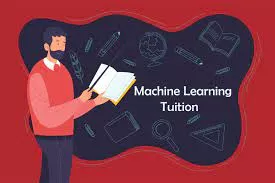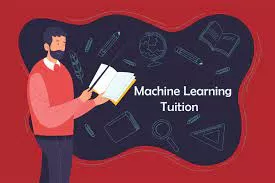teach all ml dl and data visualizations tableau
Actions
Data visualization, there are a lot of platforms available, and which one you use will be determined based on several factors, including your budget, compatibility, scalability, data types, and what visuals you desire. I know it's tempting to buy a license for the software with a dazzling demonstration and a slick charts. But the reality is, unless you were actually going to use those extra functionalities, you could end up wasting a lot of time and money. I'm sure at one point or another, most of us have seen charts and tables created in Microsoft Excel. Excel is a wonderful resource for creating visualizations. With a built-in library that makes it incredibly easy to create bar and column charts, line charts, pie and doughnut charts, area charts, scatter plots, bubble chart, stock chart, surface chart, radar charts, and combo charts. In addition to creating basic charts, creators can also create charts off of pivot tables that can be filtered using slicers. Another tool housed in Excel that isn't often used but can be helpful are sparklines, which are tiny charts that you can place in Excel right next to a table containing the data. Sparklines do not have axes or labels.
You may also like the following gigs